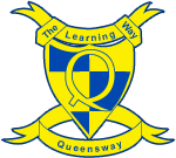e-Safety
Internet Safety Tips
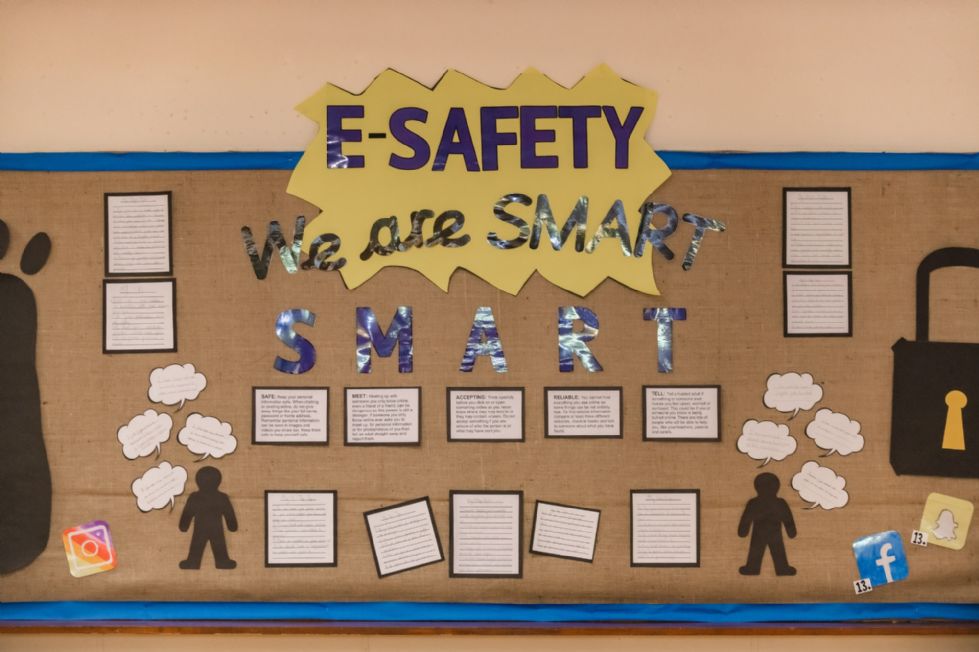
Know what your children are doing online and who they are talking to.
Ask them to teach you to use any applications you have never used.
E-safety is an integral part of children’s education in today’s digital world and is embedded in their learning at school. We also want to help our parents and children improve their own understanding of e-safety issues so they can learn to use the internet and all digital media in a safe and secure way.
Cyber Monitoring
Following government statutory guidance, Queensway School have implemented Securus as a way of monitoring internet usage for both pupils and staff. Their library of more than 25 categories of concern contains extensive safeguarding words and phrases to detect incidents such as cyber-bullying, as well as block and filter inappropriate content whilst still allowing the children access to websites that support their learning. Securus ensures that pupil and staff use of the school’s IT facilities is adequately monitored and gives us the ability to act in a timely manner to resolve any issues with clear and accurate evidence. However, children are also taught in their Computing lessons that if they see an inappropriate website or image, they should minimise the page immediately or close their device and then report the site to their class teacher.
At Home
As a parent, you'll know how important the internet is to children - they use it to learn, play, socialise and express themselves. It's a highly creative place of amazing opportunities. But the technology children use every day can seem a bit daunting and you might worry about the risks your child can face online - such as bullying, contact from strangers or the possibility of them seeing illegal or inappropriate content.
There are some websites below that may help you start to protect your children online and decrease the risks they face. Or you can engage with your children regarding their use of the internet while at home. Here are some conversation starter ideas from www.childnet.com
- Ask your children to tell you about the sites they like to visit and what they enjoy doing online.
- Ask them about how they stay safe online. What tips do they have for you, and where did they learn them? What is OK and not OK to share?
- Ask them if they know where to go for help, where to find the safety advice, privacy settings and how to report or block on the services they use.
- Encourage them to help. Perhaps they can show you how to do something better online or they might have a friend who would benefit from their help and support.
- Think about how you use the internet as a family. What could you do to get more out of the internet together and further enjoy your lives online?
- Help your children to understand that they should never give out personal details to online friends...personal information includes their messenger ID, email address, mobile number (if they have one) and any pictures of themselves, their family or friends. If your child publishes a picture or video online, anyone can change it or share it!
- Help your child to understand that some people lie online and that therefore it's better to keep online mates online. They should never meet up with any strangers without an adult they trust.
- Always keep communication open for a child to know that it's never too late to tell someone if something makes them feel uncomfortable.
Parent Resources
To try and help parents with the fast moving and changing world of internet and social media we've suggested a few internet links below which are fantastic resources. They contain information on different types of social media and how to help keep children safe.
- Think you know Parents Section
- Family Online Safety Guide
- KidSMART
- Child Net – Know IT All
- Facebook Guide for Parents
Please click on this link for information on age restrictions for social media and networking platforms - we have published this as a guide for our families.
Childnet have also produced a leaflet for parents which you can download here.
Privacy settings are an important part of keeping our young children safe and you can find out more information about them here.